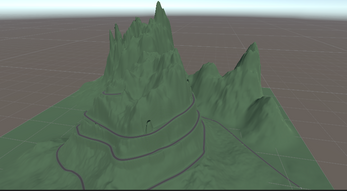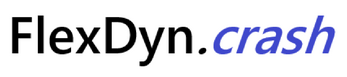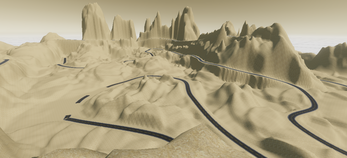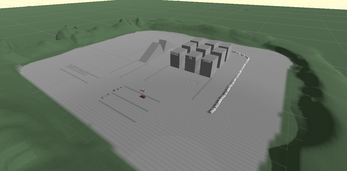FlexDyn.Crash (Alpha)
A downloadable game for Windows
FlexDyn.Crash is the ultimate crash simulation experience, combining cutting-edge soft-body physics with limitless creativity. This can simulate crashes at 1400 FPS!
Unparalleled Realism FlexDyn.Crash uses the revolutionary TrussPhysics Engine to deliver hyper-realistic vehicle deformation, physics-driven crashes
Why FlexDyn.Crash? FlexDyn.Crash isn’t just a game—it’s a physics playground where every crash is a masterpiece. (Procedurally generated!)
FlexDyn.Crash is the future of crash simulation
(NOTE: This game is in Pre-Alpha which means there might be bugs. If you have any SUGGESTIONS or Problems. Email me at: upsidedowngames390@gmail.com or dm me : dpikplaysytofficial090-discord)
What's New in 0.05?
-Updated Mountain Map
-New Map (Desert)
-New Revamped UI/UX
-Revamped Car Respawn System
-High and Low Graphics Setting Available
-FPS Toggle and FPS max limit added
-Better Car Sounds
-New Cars (N-Terrafirm and Sunrise Sport)
-Added Credits Menu (Thank you all!)
Disclaimer: This Game is based and made using TRUSS PHYSICS and all necessary measures are taken so this product is allowed to be COMMERCIAL.
| Status | In development |
| Platforms | Windows |
| Release date | Nov 25, 2024 |
| Rating | Rated 4.0 out of 5 stars (3 total ratings) |
| Author | Elitmers |
| Genre | Simulation, Adventure |
| Made with | Unity |
| Tags | beamng, beamngdrive, Brain Training, softbody, Unity |
| Average session | A few hours |
| Languages | English |
| Inputs | Keyboard |
| Accessibility | Textless |
Download
Install instructions
Car Controls:
W to accelerate
S to brake
D to turn Right
A to turn left
Simulation:
R to respawn car
Space for Handbrake
P to pause simulation
Left Shift + Mouse Wheel to adjust simulation time
, and . to toggle indicators
/ for hazards
(Only in Manual Mode:)
Z and X to change gears
Note: Before trying to change the buttons to the side of the dash (Trans and Mode) press ESC to enable mouse cursor.
Development log
- Release 0.0572 days ago
- Release 0.04Mar 19, 2025
- Release 0.01Nov 25, 2024